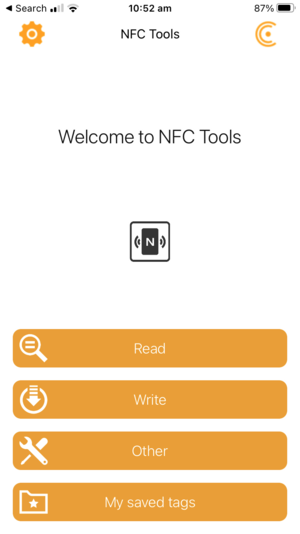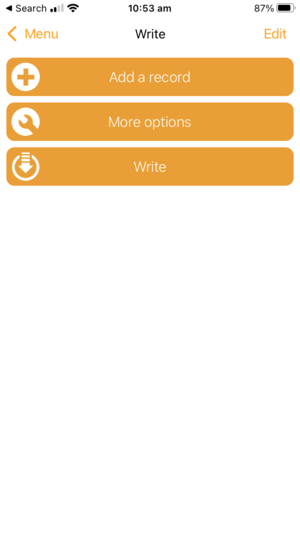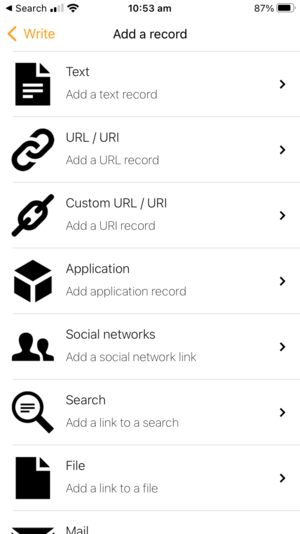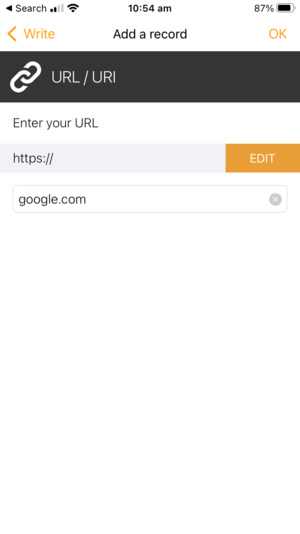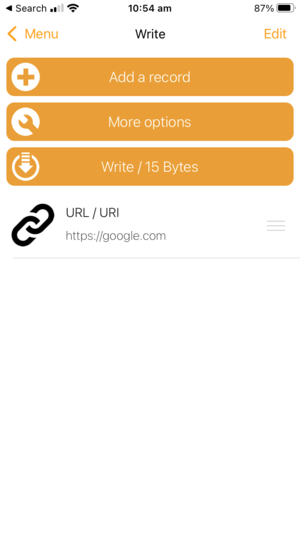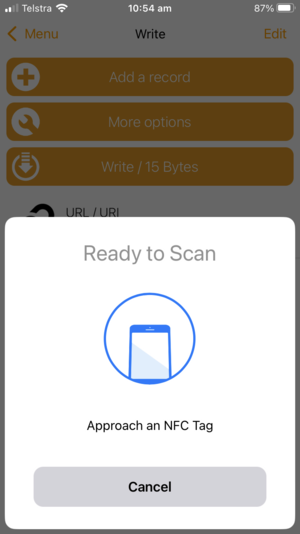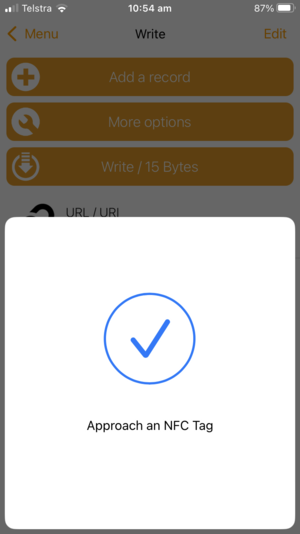Difference between revisions of "NFC"
m |
|||
| Line 2: | Line 2: | ||
== What is NFC? == | == What is NFC? == | ||
| − | + | [[Image:NFCTags.png|right|300px|frame|A selection of different NFC tags]] | |
A near field communication tag (NFC tag) is a sticker/wristband/card/plastic disc with an embedded microchip that can be read by in range mobile devices. Information is stored in these microchips. A NFC tag becomes energised when a compatible NFC reader in a mobile phone is bought into proximity (usually 5cm or less) and then has the ability to send data to that mobile phone. | A near field communication tag (NFC tag) is a sticker/wristband/card/plastic disc with an embedded microchip that can be read by in range mobile devices. Information is stored in these microchips. A NFC tag becomes energised when a compatible NFC reader in a mobile phone is bought into proximity (usually 5cm or less) and then has the ability to send data to that mobile phone. | ||
| − | + | <br clear=all> | |
| − | + | == How can they be used in Geocaching? == | |
| − | == | ||
Latest revision as of 11:10, 4 November 2022
Contents
What is NFC?
A near field communication tag (NFC tag) is a sticker/wristband/card/plastic disc with an embedded microchip that can be read by in range mobile devices. Information is stored in these microchips. A NFC tag becomes energised when a compatible NFC reader in a mobile phone is bought into proximity (usually 5cm or less) and then has the ability to send data to that mobile phone.
How can they be used in Geocaching?
Some NFC tags are waterproof and can make a high tech waypoint used for geocaching. You can encode data on the tag that can then be read by another geocacher’s mobile phone. Their use is only limited by your imagination and could be used to make clever waypoints in multi and puzzle caches.
Where do I get one?
They can be purchased online quite cheaply.
I’ve got one. How do I program it?
There are a few ways to program the tag. An easy way is to use your phone by downloading the NFC Tools app from either the Apple Appstore, or the Google Play Store.
Now What?
Someone who finds your tag can tap it with their NFC enabled phone, and they’ll get a prompt to visit the webpage that you’ve specified when writing to the tag.
Are there any limitations?
To read and write to a tag your phone will need to have an NFC chip built in, and enabled in settings.
You wont be able to read tags if:
- Your phone is low on battery
- Your phone is in Airplane Mode
- You have a digital wallet (e.g. Apple Wallet) open
- The camera is in use
- The phone is locked