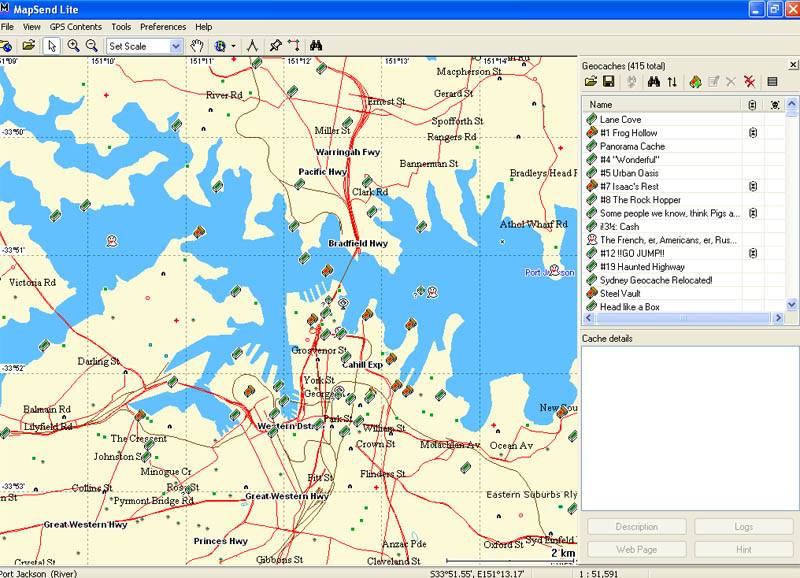Difference between revisions of "MapSend Lite"
| (2 intermediate revisions by the same user not shown) | |||
| Line 59: | Line 59: | ||
<br/> | <br/> | ||
| − | If you would like to download the ultimate [[Magellan]] user Geocache/Mapping Tool than you can download it using this link [http://www.magellangps.com/products/map.asp?tab=0&PRODID=1717 MapSend Lite Beta] Currently [[Geocaching Australia]] [[GPX]] files are not accepted by the program but hopefully will be fixed soon as | + | If you would like to download the ultimate [[Magellan]] user Geocache/Mapping Tool than you can download it using this link [http://www.magellangps.com/products/map.asp?tab=0&PRODID=1717 MapSend Lite Beta] Currently [[Geocaching Australia]] [[GPX]] files are not accepted by the program but hopefully will be fixed soon as the program is still in Beta Testing. |
| + | |||
| + | Any Questions please refer to [http://forum.geocaching.com.au/viewtopic.php?t=5973 This Forum Thread] | ||
| + | |||
| + | [[Category:Software]] | ||
Latest revision as of 20:54, 29 July 2006
MapSend Lite Beta is a free to download program developed by Magellan for use with MapSend and Magellan Certified Maps to allow,
- Map Viewing/Printing
- Waypoint Building/Management
- Route Building
- Displaying Track logs
- Real Time GPS Track logging
- Advanced Geocaching Management Tools
- Transferring Waypoints,Routes & Geocache Information between GPS & PC
Geocaching Functions
There is far to many features and functions within the program to detail all of them so I will only describe the Functions that you are likely interested in or should be interested in & thats the Geocaching Functions!
It's easy just load a GPX file or Pocket Query into the program & you will instantly have all the caches within the file displayed on the map in great detail, with individual icon's for each cache type.
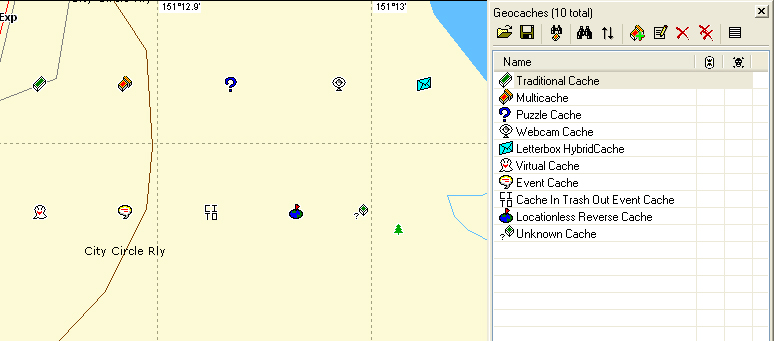
Search around for those caches you would like to go after with no need to worry as you wont have to refer back to the GC.com website as MapSend Lite has all the required cache details just one click away.
Click on the desired cache & all the basic information will be displayed,
- Cache ID
- Cache Name
- Coordinates
- Owner
- Type
- Terrain and Difficulty Ratings etc
Along with any TB details of those placed within the cache.
Buttons located at the bottom will display with one click the full,
- Cache Description
- Past Logs
- Cache Hint
- Or open up your Browser at the Caches GC.com listing.
Within the program you can perform your own Pocket queries type searches with an instant result.
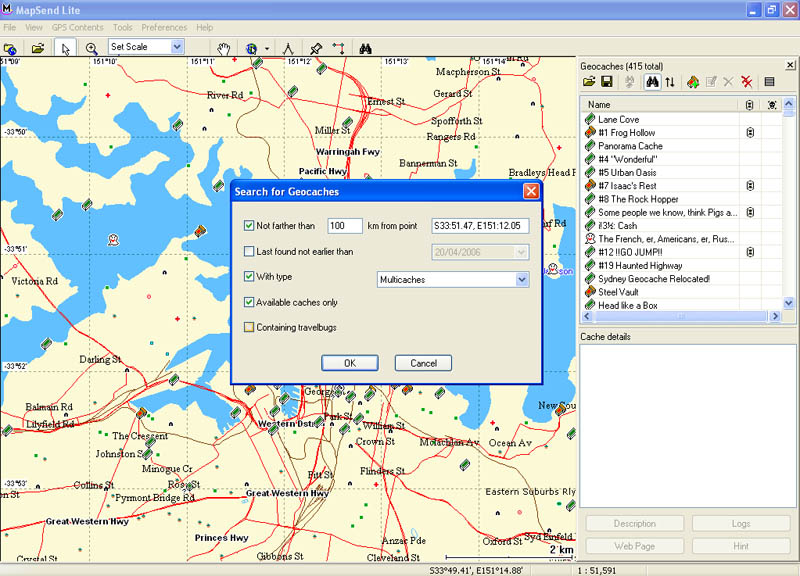
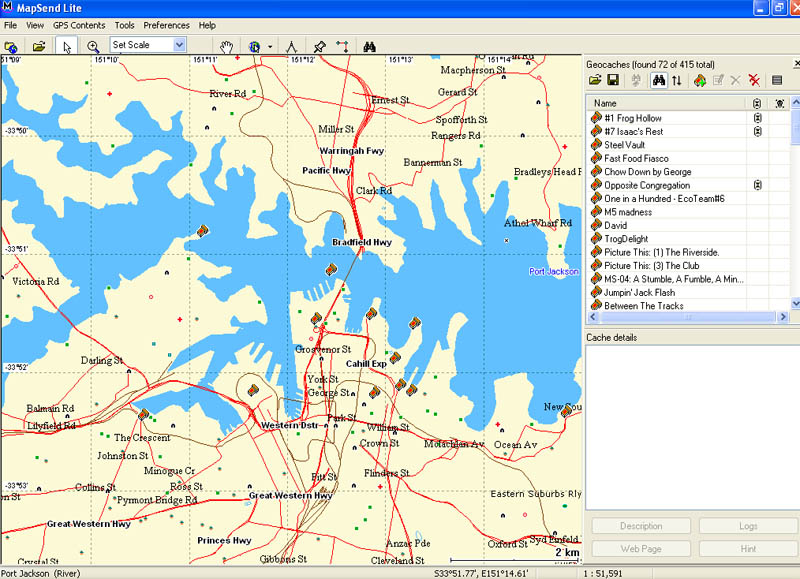
Including basic functionality with several ways of sorting your cache listst.

Once you have selected all your desired caches there is several formats in which you can save your cache list/s as or even upload it directly to your GPS with no need to use a secondard program such as Magellan Geocache Manager.
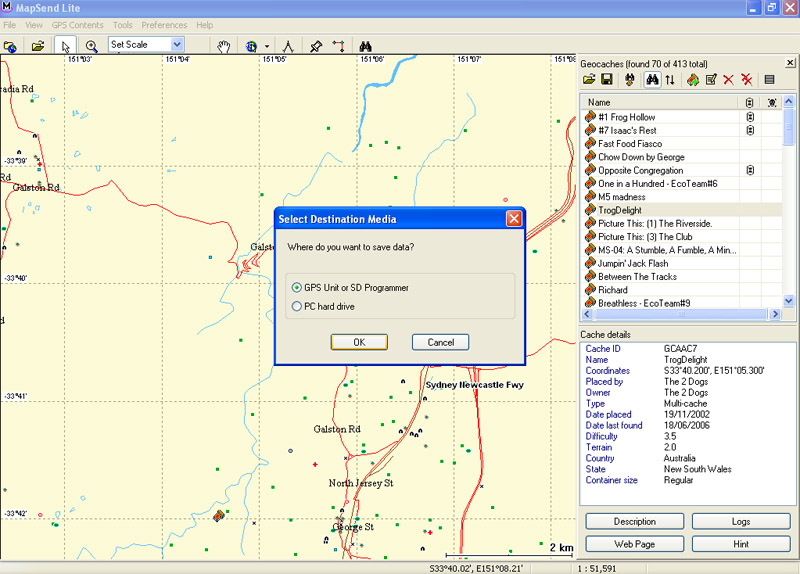
If you would like to download the ultimate Magellan user Geocache/Mapping Tool than you can download it using this link MapSend Lite Beta Currently Geocaching Australia GPX files are not accepted by the program but hopefully will be fixed soon as the program is still in Beta Testing.
Any Questions please refer to This Forum Thread