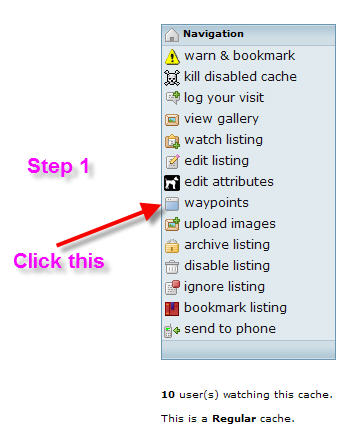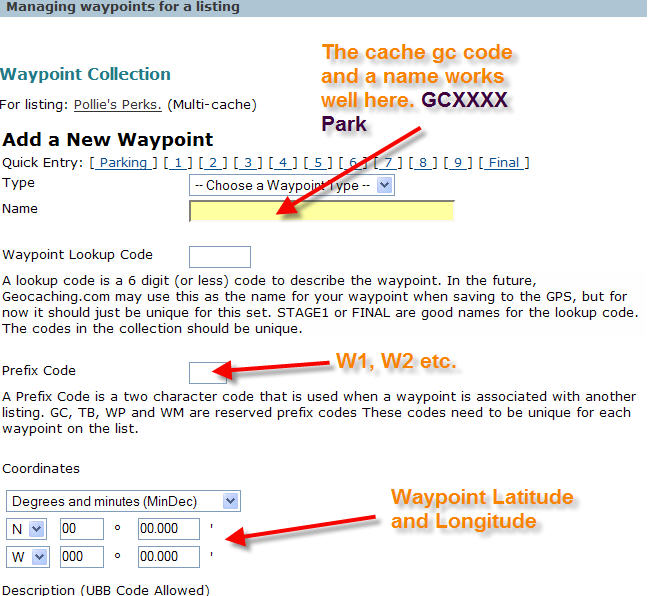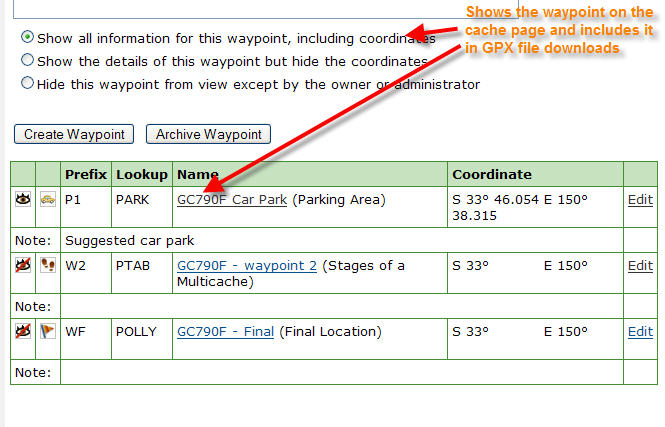Difference between revisions of "Additional waypoint"
Pickupfamily (talk | contribs) m (Additional waypoints moved to Additional waypoint) |
|||
| (3 intermediate revisions by the same user not shown) | |||
| Line 1: | Line 1: | ||
{{GC}} | {{GC}} | ||
| − | Geocaching.com requires that the additional | + | [[Geocaching.com]] requires that the additional [[waypoint]]s for all [[cache]]s with more than one waypoint be entered in their database. |
For those with [http://www.mozilla.com/en-US/firefox/ Firefox] there is a [http://en.wikipedia.org/wiki/Greasemonkey GreaseMonkey] script to simplify matters. [http://gmscripts.locusprime.net/downloads/gc_Waypoint_Quick_Entry.user.js get the script here]. | For those with [http://www.mozilla.com/en-US/firefox/ Firefox] there is a [http://en.wikipedia.org/wiki/Greasemonkey GreaseMonkey] script to simplify matters. [http://gmscripts.locusprime.net/downloads/gc_Waypoint_Quick_Entry.user.js get the script here]. | ||
| − | This is the menu on the top right of your cache page. The number of items may vary so don't be concerned if some are missing. | + | This is the menu on the top right of your [[cache page]]. The number of items may vary so don't be concerned if some are missing. |
[[Image:Waypoint_step_1.jpg]] | [[Image:Waypoint_step_1.jpg]] | ||
| Line 16: | Line 16: | ||
[[Image:Waypoint_step_2.jpg]] | [[Image:Waypoint_step_2.jpg]] | ||
| − | Under the latitude and longitude entry boxes are three radio buttons as shown in the image below. | + | Under the [[latitude]] and [[longitude]] entry boxes are three radio buttons as shown in the image below. |
| − | * The first one will produce a visible waypoint. It will be shown on the cache page and is included within a GPX file downloaded directly from the cache page or as an additional waypoint with a Pocket Query. | + | * The first one will produce a visible waypoint. It will be shown on the cache page and is included within a GPX file downloaded directly from the cache page or as an [[additional waypoint]] with a [[Pocket Query]]. |
| − | * The second one will show the waypoint name but not the coordinates on the cache page and in the GPX file. Useful if you want to give an indication of the number of waypoints. | + | * The second one will show the [[waypoint ID|waypoint]] name but not the coordinates on the cache page and in the GPX file. Useful if you want to give an indication of the number of waypoints. |
| − | * The third one will hide all details from everyone except the owner and the | + | * The third one will hide all details from everyone except the [[owner]] and the [[reviewer]]s. |
'''Don't forget to press the create waypoint button!''' Pressing "archive" will delete the waypoint and you'll have to enter it again. | '''Don't forget to press the create waypoint button!''' Pressing "archive" will delete the waypoint and you'll have to enter it again. | ||
| Line 29: | Line 29: | ||
| − | This shows how they will appear on the additional | + | This shows how they will appear on the [[additional waypoint]]s page ( I have removed part of the coordinates for the hidden waypoints in this picture) |
You won't see the waypoints on the main listing, even if you are the owner. You need to go into the waypoints page to see or edit them. | You won't see the waypoints on the main listing, even if you are the owner. You need to go into the waypoints page to see or edit them. | ||
If you have visible information in waypoints, coordinates and/or descriptions, it's advisable to also have these in the main listing. Not all 'paperless' cachers will have all of the additional waypoints with them. | If you have visible information in waypoints, coordinates and/or descriptions, it's advisable to also have these in the main listing. Not all 'paperless' cachers will have all of the additional waypoints with them. | ||
Latest revision as of 23:01, 24 June 2007
| This page contains information specific to Geocaching.com. |
For those with Firefox there is a GreaseMonkey script to simplify matters. get the script here.
This is the menu on the top right of your cache page. The number of items may vary so don't be concerned if some are missing.
After clicking the waypoints button you will see this page. The Quick entry line is the GreaseMonkey script.
For consistency please use the cache GC???? code as part of the waypoint name, otherwise the reviewers see a list of waypoints called GZ or WP1, WP2 with no way of knowing to which cache they belong.
Waypoint type: you must use "Stages of a multicache" for any waypoint that has a physical container placed there by you. The "Question to answer" type should be used if you're using information from a sign or plaque or some other existing object(s). If you don't want any new caches or physical waypoints to be placed very close to your 'virtual' waypoint, use the "Stages of a multicache" type instead.
Under the latitude and longitude entry boxes are three radio buttons as shown in the image below.
- The first one will produce a visible waypoint. It will be shown on the cache page and is included within a GPX file downloaded directly from the cache page or as an additional waypoint with a Pocket Query.
- The second one will show the waypoint name but not the coordinates on the cache page and in the GPX file. Useful if you want to give an indication of the number of waypoints.
Don't forget to press the create waypoint button! Pressing "archive" will delete the waypoint and you'll have to enter it again.
This shows how they will appear on the additional waypoints page ( I have removed part of the coordinates for the hidden waypoints in this picture)
You won't see the waypoints on the main listing, even if you are the owner. You need to go into the waypoints page to see or edit them.
If you have visible information in waypoints, coordinates and/or descriptions, it's advisable to also have these in the main listing. Not all 'paperless' cachers will have all of the additional waypoints with them.