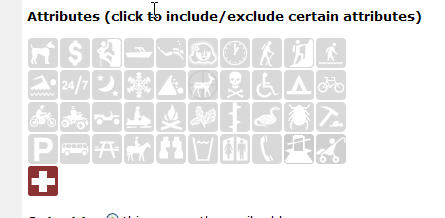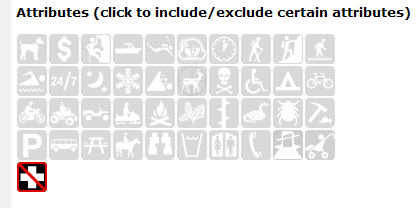Difference between revisions of "Attributes"
From GeoWiki
| Line 6: | Line 6: | ||
By clicking on the attribute again, all caches with that attribute will be excluded from the Pocket Query. | By clicking on the attribute again, all caches with that attribute will be excluded from the Pocket Query. | ||
| − | [[Image: | + | [[Image:Notmaint.jpg]] |
Revision as of 22:02, 21 January 2006
Cache attributes are icons placed on the cache pages to help a cacher see the facilities at a cache site or the cache availability. Pocket Queries can be filtered on these attributes. The image shows the 'needs maintenance' attribute selected. In this case, only caches that require maintenance will be selected.
By clicking on the attribute again, all caches with that attribute will be excluded from the Pocket Query.