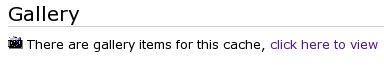Difference between revisions of "Gallery"
m (→Log Gallery: Changed the info at the start) |
|||
| Line 1: | Line 1: | ||
{{GCA}} | {{GCA}} | ||
| − | == | + | == About the Gallery == |
| − | As of 02/11/2007 [[Geocaching Australia]] have implemented an integrated gallery for [[geocacher]]s to post their images for their [[ | + | As of 02/11/2007 [[Geocaching Australia]] have implemented an integrated gallery for [[geocacher]]s to post their images for their [[log]]s,[[cache]]s and [[swaggie]]s. |
== To Add an item to a new log: == | == To Add an item to a new log: == | ||
Revision as of 16:17, 5 November 2006
| This page contains information specific to Geocaching Australia. |
Contents
About the Gallery
As of 02/11/2007 Geocaching Australia have implemented an integrated gallery for geocachers to post their images for their logs,caches and swaggies.
To Add an item to a new log:
After entering your log, you will be presented with tthe option to return to the cache page or to 'Add/Edit Gallery items for this log'. Select the latter option and then Browse to the location of the image on your computer. Enter an appropriate Caption and Description of your Gallery Item then click on 'Save Image'. Your new item should be displayed below and by clicking ion the 'Add Another Image' you can add more images to the log.
To Add an item to an existing log:
Go to the appropriate caches page and next to any logs that have been created by you you should see a camera icon on the right, click this and follow the procedure above.
To Delete an item
Go to the Image by selecting it from one of the gallery or image views and select Edit, you sould now see an option to delete this image. If you delete a log, all gallery items associated with it will automagically be deleted.
Viewing your items
You can view your gallery items by going to http://geocaching.com.au/my/gallery . From there you can see ALL your gallery items in reverse chronological order.
Viewing another cachers items
You can view another cachers gallery items by going to http://geocaching.com.au/gallery/cacher/<cachername> . From there you can see ALL their gallery items in reverse chronological order. Note that at the moment this is CASE SENSITIVE.
Viewing all items for a particular cache
Go the the caches page and if there are GCA gallery items, you will see a 'There are gallery items for this cache' link (as shown above)below the cache description. Click that and ALL items for that cache will be shown.
Q&A
Q: Can I upload items for non GCA caches?
A: Absolutley, but the items you upload here will not be viewable from the listing site.
Q: Who holds the copyright for my images uploaded here?
A: You do!
Q: I have found a bug, who do I contact?
A: Leave a post in the forums in the 'Geocaching Australia Website' area
Q: Can I add non log/cache/swaggie pictures here?
A: Not as of yet,but this is planned, please seek alternate image hosting for things like forums posts.
The legacy gallery still remains at: Geocaching Australia Gallery