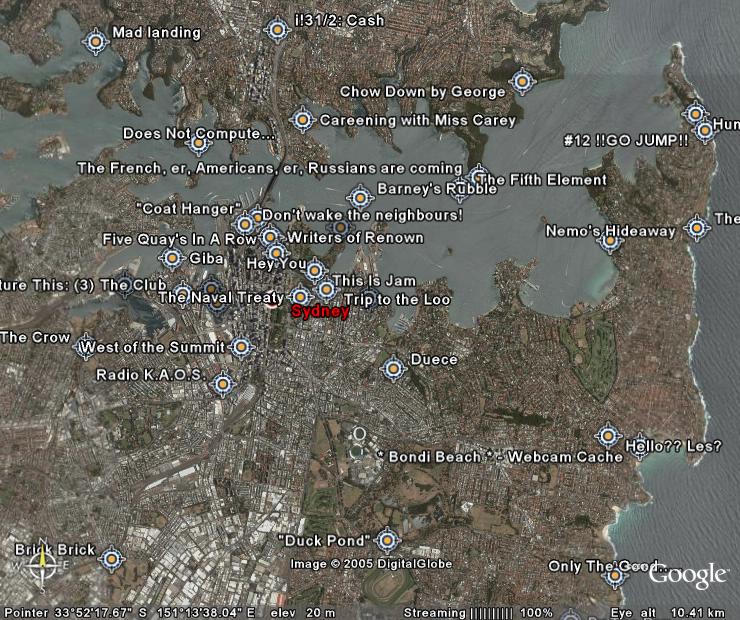Difference between revisions of "Geocaching Australia Google Earth Files"
From GeoWiki
| (One intermediate revision by one other user not shown) | |||
| Line 1: | Line 1: | ||
| − | Clicking the '''Logs - Google Earth''' link on the Cacher page will download | + | {{GCA}} |
| + | Clicking the '''Logs - Google Earth''' link on the Cacher page will download a kml file which shows a waypoint for every Cache they have logged. | ||
| + | If you have Google Earth installed, use it to run the file and it will display them on the map. | ||
See the [[Google Earth]] page for more information. | See the [[Google Earth]] page for more information. | ||
[[Image:GoogleEarth Image.jpg]] | [[Image:GoogleEarth Image.jpg]] | ||
Latest revision as of 21:35, 21 December 2005
| This page contains information specific to Geocaching Australia. |
Clicking the Logs - Google Earth link on the Cacher page will download a kml file which shows a waypoint for every Cache they have logged. If you have Google Earth installed, use it to run the file and it will display them on the map.
See the Google Earth page for more information.